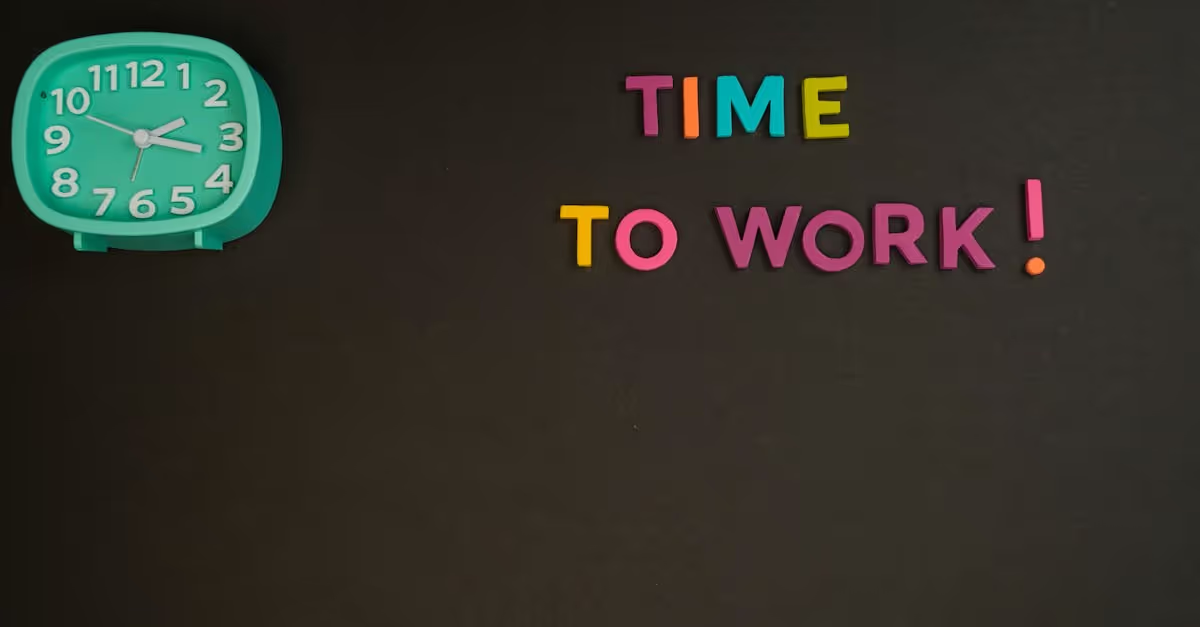Key Takeaways
- Adapting change management strategies for Business Process Automation (BPA) in remote and hybrid work settings is essential to ensure smooth implementation and employee engagement.
- BPA enhances productivity by automating repetitive tasks, streamlining workflows, and bridging gaps between remote and in-office teams.
- Effective communication, leadership transparency, and tailored training programs are critical to addressing employee concerns and building trust during BPA transitions.
- Collaboration tools like Slack, Zoom, and workflow automation platforms simplify processes while ensuring seamless team connectivity across distributed environments.
- Measuring success with clear KPIs, gathering feedback from employees, and refining processes continuously help organizations optimize BPA adoption over time.
- Leveraging secure technology solutions ensures data protection while complying with regulatory standards in dispersed workplace setups.
Change is never easy, and when it comes to implementing Business Process Automation (BPA) in remote and hybrid work settings, the challenges multiply. With nearly 74% of companies shifting to permanent hybrid models post-2020, adapting our change management strategies has become more critical than ever. The traditional one-size-fits-all approach just doesn’t cut it anymore.
We’re navigating a landscape where teams are dispersed across time zones and communication happens through screens. This new reality demands flexibility and innovation in how we introduce BPA solutions while ensuring employee engagement and seamless adoption. By rethinking our methods, we can turn potential roadblocks into opportunities for growth and efficiency.
Understanding BPA In Remote And Hybrid Work Settings
Business Process Automation (BPA) reshapes how organizations operate, especially in remote and hybrid setups. It automates repetitive tasks, streamlines workflows, and improves efficiency across distributed teams. With remote and hybrid work on the rise, adapting BPA to these environments has become essential for maintaining productivity.
Remote work relies heavily on digital tools for communication and collaboration. BPA integrates seamlessly with platforms like project management software or cloud-based systems to automate processes such as approvals, notifications, and document sharing. For example, automated workflows can replace manual email threads for leave requests or invoice processing.
Hybrid settings introduce unique challenges by combining in-office and remote operations. BPA bridges this gap by creating consistent processes accessible to all employees regardless of location. By utilizing centralized systems, companies eliminate discrepancies between office-based staff and those working remotely.
Field service industries also benefit from incorporating BPA into mobile workforce management tools like Technician Scheduling Tools or Route Management Software. These solutions optimize schedules automatically while reducing human errors, which is crucial when managing technicians across multiple locations.
Employee engagement plays a critical role in successful BPA adoption. Clear communication about automation benefits helps address concerns regarding job security or workflow changes. Providing training sessions ensures team members feel confident using new systems without feeling overwhelmed.
Adopting BPA further enhances customer interactions through applications such as Service Business Customer Portals or Mobile Field Service Apps that allow clients to access services conveniently from anywhere. Automated updates keep customers informed about job status or technician arrival times while reducing response delays caused by manual coordination efforts.
Effective change management strategies are necessary to navigate the shift toward automation within dispersed teams successfully. These strategies should focus on flexibility while addressing employee needs specific to remote or hybrid arrangements—whether it's offering virtual training programs or fostering open communication channels for feedback during implementation phases.
By leveraging appropriate tools like Job Scheduling Software for Technicians alongside thoughtful planning approaches tailored specifically for modern work environments, businesses position themselves advantageously amidst evolving demands of remote and hybrid workplaces.
Importance Of Change Management In BPA Implementation
Adopting Business Process Automation (BPA) in remote and hybrid work setups demands structured change management. Without it, organizations risk inefficiencies and employee resistance.
Challenges In Remote And Hybrid Environments
Remote and hybrid environments amplify the difficulties of implementing BPA. Teams often rely on digital communication tools, creating gaps in understanding new processes. For example, virtual meetings might not fully convey the nuances of a new workflow, leaving employees confused or unprepared.
Dispersed teams face uneven adoption rates for automated systems like approval workflows or document sharing platforms. Some may embrace these tools quickly, while others struggle due to limited technical knowledge or inadequate training resources. This creates inconsistencies that can disrupt operations.
Employee concerns about job security frequently emerge during automation projects. Without proper guidance, team members may see BPA as replacing human roles rather than enhancing productivity. Addressing these fears early is critical to maintaining trust.
Finally, time zone differences complicate collaborative efforts in global teams. Introducing BPA requires synchronized implementation plans across locations to avoid delays or misalignment.
Key Role Of Leadership And Communication
Leadership sets the tone for successful BPA integration by establishing clear goals and expectations upfront. Transparent conversations about how automation benefits both employees and business outcomes build confidence among staff.
Communication strategies should prioritize inclusivity for all team members, regardless of location. Regular updates through channels like email newsletters or project management software keep everyone informed about progress and upcoming changes.
Training sessions play a pivotal role in empowering employees to use automated tools effectively. Leaders who invest time in interactive workshops—rather than relying solely on manuals—foster better engagement with initiatives such as technician scheduling tools or service dispatch software.
Proactive leaders also seek feedback throughout the process to refine approaches based on team needs. Creating open forums where employees can voice concerns promotes collaboration and continuous improvement during transition periods toward automation success.
Strategies For Effective Change Management
Assessing Organizational Readiness
Evaluating how prepared a company is can determine the success of BPA implementation. We start by identifying existing processes and pinpointing areas where automation adds value. Surveys, team interviews, and reviewing current workflows help uncover potential challenges, like resistance to change or gaps in digital proficiency.
Data analysis provides insight into which departments need more support. For instance, remote teams may require enhanced collaboration tools compared to in-office teams. By involving employees early in this process, we build transparency and trust that pave the way for smoother transitions. Clear metrics like process completion times or error rates before BPA adoption give benchmarks for measuring improvement after automation begins.
We also recommend assessing technical infrastructure compatibility with proposed BPA tools. If systems lack integration capabilities, issues will arise later during deployment stages.
Developing A Tailored Approach
Customizing strategies allows companies to address specific needs effectively. Creating segmented plans for hybrid and remote employees helps manage distinct challenges each group faces—like limited face-to-face communication or inconsistent access to resources.
Involving key stakeholders from various departments ensures all perspectives are included in planning phases. Leadership should collaborate with IT teams when selecting automation tools compatible with existing platforms while considering scalability for future growth demands.
Setting clear objectives aligned with organizational goals keeps efforts focused on measurable outcomes—whether optimizing technician scheduling tools or streamlining service dispatch software processes within hybrid work models.
Frequent check-ins during rollout phases provide opportunities to gather feedback directly from users adapting to automated solutions daily.
Training And Support For BPA Adoption
Training programs bridge knowledge gaps among employees adjusting workflows around new technologies like field service management software or technician route optimization tools in hybrid setups.
Leveraging Technology To Facilitate Adaptation
Technology drives change management in remote and hybrid work settings by providing tools that streamline processes, enhance communication, and support employee engagement during BPA transitions.
Tools For Collaboration And Workflow Automation
Collaboration tools like Microsoft Teams, Slack, and Zoom connect distributed teams through seamless communication. These platforms integrate with workflow automation software to simplify tasks such as document approvals or meeting scheduling. For example, integrating Slack with automated task trackers reduces manual follow-ups.
Workflow automation platforms like Zapier and Monday.com enable employees to automate repetitive processes without technical expertise. These tools allow users to create workflows that trigger actions based on specific conditions, saving time for high-value tasks.
Service businesses benefit from Field Service Management Software by optimizing technician schedules or automating dispatching processes. Mobile apps linked to these systems keep field teams updated in real-time. Imagine a technician arriving at the wrong location because of outdated information—automation eliminates such errors.
Technician Scheduling Tools paired with Route Management Software refine daily operations further by ensuring the fastest routes are always assigned. This not only improves efficiency but also enhances customer satisfaction when appointments are punctual.
Ensuring Data Security And Compliance
Data security remains critical when implementing BPA in remote setups where sensitive information is shared digitally. Adopting encryption protocols safeguards data during transfers across cloud services and internal networks. Multi-factor authentication further protects user access from cyber threats.
Compliance becomes easier using software solutions that automatically monitor regulatory updates. Automated alerts notify teams about policy changes affecting their operations, helping avoid penalties or legal complications.
Field Service CRM systems often include compliance tracking features specifically tailored for the service industry. For instance, they can store certifications required for certain jobs or maintain logs of completed safety checks before invoicing customers via Service Invoicing Software.
Regular training sessions help employees identify potential security risks while working remotely. We recommend phishing simulations to teach staff how to spot fraudulent emails—a simple yet effective way to prevent breaches within dispersed teams leveraging advanced technologies for BPA adoption.
Measuring Success And Continuous Improvement
Tracking progress in BPA implementation for remote and hybrid work settings requires clear measurement parameters. Establishing metrics and gathering feedback are essential to refine processes continuously.
Setting Metrics And KPIs
Defining measurable success criteria aligns efforts with organizational goals. Key Performance Indicators (KPIs) should address process efficiency, employee productivity, and user satisfaction. For example, tracking the time saved by automating document approvals or monitoring error reduction rates in repetitive tasks provides tangible insights into BPA’s impact.
We recommend focusing on both quantitative and qualitative metrics. Quantitative data might include task completion times or the frequency of system errors before versus after automation. Qualitative data could involve employee satisfaction surveys about ease of use or perceptions of workflow changes post-automation.
Automation tools often provide built-in analytics features to simplify KPI tracking. Platforms like Service Invoicing Software can generate reports highlighting process bottlenecks or inefficiencies, enabling targeted improvements. Integrating feedback loops within these tools further strengthens measurement accuracy.
Frequent reviews of metrics keep strategies relevant as teams adapt to BPA systems over time. For instance, analyzing how Technician Scheduling Tools improve scheduling accuracy can reveal opportunities for further optimization in mobile workforce management scenarios.
Gathering Feedback And Refining Processes
Employee input plays a vital role in refining BPA initiatives after deployment. Surveys, one-on-one interviews, and anonymous feedback channels help collect honest perspectives on what’s working—and what isn’t—within automated workflows.
Pay attention to recurring themes in collected data to identify areas needing adjustment quickly. If employees report confusion using Field Service CRM integrations or dissatisfaction with specific automated steps like route planning via Route Management Software, it signals where intervention is needed most.
Involving employees throughout the refinement phase fosters collaboration while increasing buy-in for lasting adoption success. Regularly updating training materials based on gathered feedback ensures users stay confident navigating new systems without frustration creeping in over time.
Finally, leverage technology to streamline refinement processes wherever possible; solutions like Mobile Workforce Management apps allow real-time updates across dispersed teams when adapting workflows becomes necessary mid-operation—keeping everyone aligned efficiently despite physical distance constraints common in remote setups.
Conclusion
Adapting change management strategies for BPA in remote and hybrid work settings is no longer optional but a necessity. By prioritizing flexibility, employee engagement, and tailored approaches, we can overcome the unique challenges these environments present. Leveraging technology and fostering open communication ensures teams stay connected, productive, and aligned throughout the transition.
With proactive leadership and continuous improvement as cornerstones of our approach, we can turn automation into a powerful tool for growth. As workplaces continue to evolve, embracing innovation while addressing employee needs positions us to thrive in this dynamic landscape.
Frequently Asked Questions
What is Business Process Automation (BPA)?
Business Process Automation (BPA) uses technology to automate repetitive tasks and streamline workflows, improving efficiency and reducing manual effort. It integrates with digital tools for communication and collaboration, making it especially valuable in remote and hybrid work environments.
Why is BPA important for hybrid work environments?
In hybrid setups, BPA ensures consistent processes accessible to all employees, regardless of location. It automates tasks like approvals or document sharing, improves productivity, and addresses challenges like uneven adoption by streamlining workflows across dispersed teams.
How does BPA benefit employee engagement?
BPA reduces tedious manual tasks, allowing employees to focus on more meaningful responsibilities. Clear communication, training sessions, and transparent discussions about automation benefits help alleviate concerns about job security while fostering trust and collaboration.
What are the main challenges of implementing BPA in remote teams?
Remote teams face difficulties such as gaps in understanding new processes due to digital-only communication tools, uneven adoption rates, and employee resistance stemming from concerns about workflow changes or job security.
How can leadership support successful BPA implementation?
Leadership plays a key role by setting clear goals, communicating openly about automation benefits, involving stakeholders during planning phases, providing training sessions for employees, gathering feedback regularly during rollouts, and fostering a culture of continuous improvement.
What steps are essential for effective change management in BPA implementation?
Key steps include assessing organizational readiness through surveys or interviews; tailoring strategies for hybrid/remote teams; involving stakeholders; setting clear objectives aligned with business goals; conducting regular check-ins during rollouts; and leveraging feedback to refine processes.
Which tools enhance BPA adoption in hybrid or remote workplaces?
Tools like Microsoft Teams, Slack, Zoom facilitate communication during transitions. Platforms such as Zapier or Monday.com allow non-technical users to automate repetitive tasks easily while integrating with existing workflows seamlessly.
Why is data security critical when implementing BPA remotely?
Remote setups amplify risks like unauthorized access. To protect sensitive information during automation transitions: use encryption protocols; enable multi-factor authentication (MFA); conduct phishing simulations; provide regular employee training on cybersecurity best practices.
How can organizations measure the success of their BPA initiatives?
Success metrics include tracking Key Performance Indicators (KPIs) such as process efficiency improvements, enhanced employee productivity levels using built-in analytics provided by automation platforms alongside qualitative insights from team feedback surveys/interviews post-rollout stages effectively ensure alignment toward desired outcomes long-term sustainability refinement opportunities ahead!