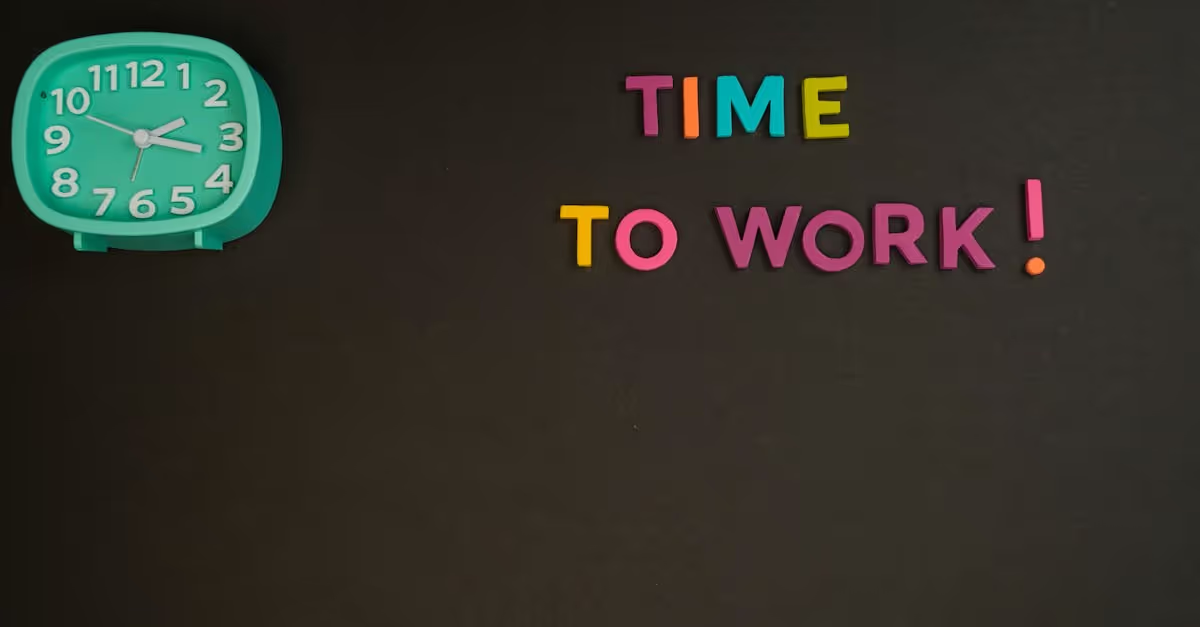Key Takeaways
- Employee training is essential for successful BPA implementation to ensure smooth adaptation and minimize disruptions in workflows.
- Addressing resistance to change through clear communication about BPA benefits helps alleviate employee concerns and build trust.
- Tailored training programs aligned with specific roles improve skill acquisition and confidence in using automation tools like job scheduling or technician management software.
- Leveraging technology-driven learning tools, such as LMS, mobile apps, and VR simulations, enhances accessibility and engagement during the training process.
- Mentorship programs provide personalized guidance, accelerating skill development while fostering collaboration among team members.
- Measuring the success of training initiatives through feedback and performance metrics ensures continuous improvement while celebrating milestones motivates employees to embrace automation changes enthusiastically.
Business Process Automation (BPA) is transforming how companies operate, promising increased efficiency and reduced costs. Studies show that 86% of employees believe automation will help them focus on more strategic tasks, yet adapting to these changes isn't always seamless. Without proper training, even the most advanced systems can fall short of their potential.
As organizations implement BPA solutions, it's crucial we ensure our teams are equipped to handle the shift. Change can be daunting, but with the right preparation and support, employees can thrive in an automated environment. Let's explore how we can empower our workforce to embrace these innovations confidently and effectively.
Understanding Business Process Automation (BPA)
Business Process Automation (BPA) refers to using technology to streamline repetitive tasks, improve efficiency, and minimize manual intervention. It allows organizations to automate workflows across various departments, such as finance, customer service, and operations. By reducing reliance on manual processes, BPA enhances productivity and accuracy.
Automation plays a critical role in industries relying heavily on task coordination and scheduling. For instance, technician management software can help service companies optimize routes while ensuring timely job completion. Similarly, field service automation uses tools like mobile workforce management apps or job scheduling software for technicians to assign tasks efficiently.
Integrating BPA systems often involves challenges that require preparation. Employees may feel overwhelmed by new technologies if training isn't prioritized. Familiarity with tools such as service dispatch software or technician route optimization platforms builds confidence among teams and ensures smoother adoption of automated solutions.
Adopting BPA also encourages collaboration between teams handling different functions. Field service CRM systems connect technicians with back-office staff for seamless communication during jobs. Service business automation fosters better customer engagement by providing real-time updates via portals or homeowner apps.
Organizations implementing BPA must focus on user-friendly interfaces in their tools. Solutions like mobile field service apps simplify data input for employees working remotely while offering instant access to schedules or client information from any location.
Lastly, measuring the impact of BPA is crucial after implementation. Metrics such as reduced task turnaround times or improved first-time fix rates indicate successful integration with minimal disruptions in daily operations.
The Importance Of Employee Training During BPA Implementation
Effective employee training is crucial when introducing Business Process Automation (BPA). It equips teams with the knowledge and skills to adapt efficiently, reducing potential disruptions.
Addressing Resistance To Change
Resistance to change often occurs when employees feel uncertain about new technologies. Clear communication about BPA's benefits, like saving time on repetitive tasks or improving workflows, helps reduce apprehension. For example, explaining how Technician Management Software can simplify task assignments might ease concerns about job relevance.
Interactive sessions foster a supportive learning environment. Hands-on workshops that demonstrate tools like Service Dispatch Software or Mobile Workforce Management show their practical value. Employees are more likely to embrace change when they understand its impact on daily operations.
Recognizing employee contributions during transitions strengthens morale. Highlighting success stories from teams successfully adapting to Automated Field Service Solutions encourages participation and builds trust in the process.
Building Confidence And Competence
Competency grows through consistent practice with BPA tools. Providing access to resources such as Job Scheduling Software for Technicians ensures employees develop proficiency over time. Structured training programs tailored by department address specific needs, making the learning process smoother.
Ongoing support prevents frustration and boosts confidence. Regular check-ins allow us to address questions and provide clarification on tools like Technician Route Optimization software or Field Service CRM platforms.
Celebrating milestones reinforces progress and motivates further improvement. Acknowledging achievements related to skill development—like mastering Service Invoicing Software—creates a positive feedback loop that enhances team engagement in automation initiatives.
Key Strategies For Ensuring Employees Are Trained And Ready
Change can be challenging, especially when integrating Business Process Automation (BPA) tools into daily workflows. By focusing on structured strategies, we can prepare employees to adapt confidently and contribute effectively during this transition.
Conducting Gap Analysis In Skills And Knowledge
Identifying areas where skills or knowledge are lacking helps us address specific training needs. Start by assessing current employee competencies against the requirements of BPA tools like Technician Scheduling Tools or Service Dispatch Software. This highlights gaps that could hinder productivity after implementation.
Surveys, assessments, and one-on-one discussions uncover hidden challenges employees may face with new systems. For instance, if a team struggles with Technician Route Optimization features in Field Service Management Software, additional support becomes critical for their success.
Use metrics such as task accuracy rates or software usage logs to pinpoint problem areas. These insights guide us in creating focused learning opportunities that bridge gaps efficiently without overwhelming teams with unnecessary content.
Developing Tailored Training Programs
Effective programs align directly with the roles and responsibilities of each department. A customer service team might benefit from learning Field Service CRM basics to improve Customer Engagement for Service Companies, while technicians may need hands-on experience using Mobile Workforce Management tools.
Interactive workshops allow employees to practice real-world scenarios instead of passively watching presentations. For example, simulating job scheduling tasks through Job Scheduling Software for Technicians enables faster skill acquisition compared to traditional lectures.
Offer flexible formats like self-paced e-learning modules and live sessions for diverse learning preferences across teams. Combining these methods ensures comprehensive understanding while accommodating different schedules and paces within the workforce.
Fostering Open Communication And Feedback
Encouraging continuous dialogue builds trust and reduces resistance toward automation changes. Regularly update teams about why specific BPA solutions like Field Service Automation are being implemented and how they simplify workflows—this clarity lowers anxiety over unfamiliar technology.
Create safe spaces where employees feel comfortable sharing concerns or asking questions about tools such as Route Management Software or Service Industry Software Solutions without judgment. Addressing their input promptly fosters engagement and confidence throughout the process.
Feedback loops also provide valuable data on training effectiveness—if individuals struggle with tasks post-training despite using resources like a Mobile Field Service App, adjustments become necessary to refine instructional approaches further based on actual experiences rather than assumptions alone.
Tools And Resources For Effective BPA Training
Effective tools and resources play a critical role in preparing employees for Business Process Automation (BPA) changes. Combining technology-driven learning with human support structures creates a comprehensive training approach.
Leveraging Technology For Learning
Utilizing digital tools streamlines BPA training and makes it accessible to diverse teams. Online learning platforms, such as Learning Management Systems (LMS), centralize training materials, track progress, and provide interactive modules. Gamified courses add engagement by incorporating challenges and rewards into the learning process.
Video tutorials simplify complex concepts by breaking them into manageable steps. These tutorials can demonstrate how to use tools like field service automation or technician scheduling software effectively. Employees gain confidence through visual examples of workflows rather than relying solely on text-based guides.
Mobile apps enhance accessibility for remote workers or mobile teams using solutions like Mobile Workforce Management or Field Service CRM software. On-the-go access ensures no employee misses essential updates or instructional content.
Virtual reality (VR) simulations create hands-on practice environments without disrupting live processes. For instance, VR can simulate scenarios using automated field service solutions where employees manage tasks such as route optimization or customer interactions within a controlled setting.
By integrating these technologies, we empower teams to master BPA tools while maintaining flexibility in their schedules.
Role Of Mentors And Coaches
Mentors and coaches bring personalized guidance that complements digital training methods. Pairing experienced team members with new users fosters collaboration and accelerates skill acquisition for BPA systems.
Mentors can share practical tips on navigating specific software applications like technician management tools or job scheduling programs based on real-world usage scenarios. This knowledge transfer builds trust and helps employees adapt faster to system nuances that may not be covered in formal training sessions.
Coaches offer ongoing feedback during the transition period, identifying areas where additional support is needed. They might assist in troubleshooting common issues with service dispatch software or demonstrate efficient use of technician route optimization features when challenges arise.
Regular check-ins between mentors and mentees encourage open communication about progress and concerns, creating an inclusive environment where questions are welcomed without hesitation.
By combining technical expertise with mentorship's interpersonal touch, we create a well-rounded support system for employees adapting to automated processes.
Measuring The Success Of BPA Training Initiatives
Tracking the effectiveness of training efforts is critical to achieving long-term success with Business Process Automation (BPA). By assessing performance and recognizing accomplishments, we can refine strategies and boost employee engagement.
Monitoring Progress And Adapting Methods
Regularly evaluating employee progress helps identify strengths and areas for improvement in BPA adoption. Using tools like Learning Management Systems (LMS) or analytics features within field service automation platforms provides data-driven insights into learning outcomes. For example, tracking module completion rates or quiz scores can reveal gaps in understanding specific automation processes, such as technician scheduling tools or service dispatch software functionalities.
Feedback sessions are another effective way to gauge how well employees grasp the new systems. Encouraging team members to share their challenges ensures we address issues promptly. If a particular feature, like route management software integration, seems confusing, additional workshops or one-on-one coaching may help clarify its use.
Adjusting training methods based on feedback keeps programs relevant and impactful. If employees respond better to video tutorials than lengthy manuals, switching formats boosts participation and retention rates. Similarly, incorporating real-world scenarios using mobile workforce management solutions can enhance hands-on learning without interrupting daily operations. Regular reviews ensure our approach evolves alongside employee needs.
Celebrating Milestones And Success Stories
Acknowledging achievements motivates teams during BPA transitions by fostering positivity around change initiatives. Small wins—like completing job scheduling software certifications—can be recognized through shoutouts during meetings or rewards like gift cards or extra time off.
Sharing team success stories also builds camaraderie and reinforces the value of automation tools across departments. Highlighting examples where technician route optimization improved efficiency or customer engagement for service companies increased satisfaction demonstrates tangible benefits of BPA adoption.
Organizing events like lunch-and-learns lets employees showcase their expertise with new technologies while encouraging peer-to-peer knowledge sharing. These celebrations not only validate individual efforts but also inspire others to embrace innovation enthusiastically.
By combining consistent monitoring with recognition of progress made along the way, we create an environment where employees feel supported and valued throughout their journey with BPA systems like field service CRM platforms or mobile field service apps designed for seamless operational upgrades.
Conclusion
Preparing employees for the changes introduced by BPA isn't just about providing tools; it's about building confidence, fostering collaboration, and making the transition seamless. When we prioritize tailored training programs, open communication, and ongoing support, our teams are better equipped to embrace automation's potential.
By integrating effective learning strategies and celebrating progress along the way, we create an environment where employees feel empowered to succeed. With the right approach, BPA becomes a catalyst for growth that benefits both individuals and organizations alike.
Frequently Asked Questions
What is Business Process Automation (BPA)?
Business Process Automation (BPA) uses technology to streamline repetitive tasks, improve efficiency, and enhance collaboration across departments like finance and customer service. It simplifies workflows, allowing employees to focus on strategic responsibilities.
How does BPA benefit companies?
BPA enhances operational efficiency, reduces costs, fosters team collaboration, and improves customer engagement through real-time updates. It also minimizes errors in repetitive tasks and allows employees to focus on higher-value work.
Why is employee training important for BPA implementation?
Effective training equips employees with the skills needed to use BPA tools confidently. It reduces resistance to change, ensures a smoother transition, and minimizes disruptions during the adoption process.
What are some effective strategies for BPA training?
Key strategies include conducting gap analyses to identify specific needs, offering tailored programs aligned with roles, using interactive workshops and flexible learning formats, fostering open communication, and providing ongoing feedback.
Which tools can be used for BPA training?
Digital tools like Learning Management Systems (LMS), gamified courses, video tutorials, mobile apps, and virtual reality simulations are highly effective. These resources make learning accessible while offering hands-on practice without disrupting operations.
How can companies measure the success of their BPA initiatives?
Organizations can track metrics like task turnaround times and first-time fix rates post-implementation. Regular evaluations through LMS analytics or feedback sessions help identify progress areas that need refinement.
How can organizations reduce employee resistance to automation?
Clear communication about BPA's benefits combined with interactive demonstrations of its practical value helps reduce resistance. Recognizing contributions during transitions fosters trust and encourages participation.
What role do mentors play in successful BPA implementation?
Mentors provide personalized guidance throughout the transition process. They offer ongoing support by addressing employee concerns promptly while boosting confidence in using new automation tools effectively.
Why is celebrating milestones important during a BPA transition?
Recognizing achievements motivates teams by building positivity around the change process. Success stories inspire others while events like lunch-and-learns encourage knowledge sharing among peers.
Can small businesses benefit from Business Process Automation?
Yes! Small businesses can use user-friendly automation tools tailored for their needs to save time on routine tasks while improving overall productivity and customer satisfaction levels efficiently.